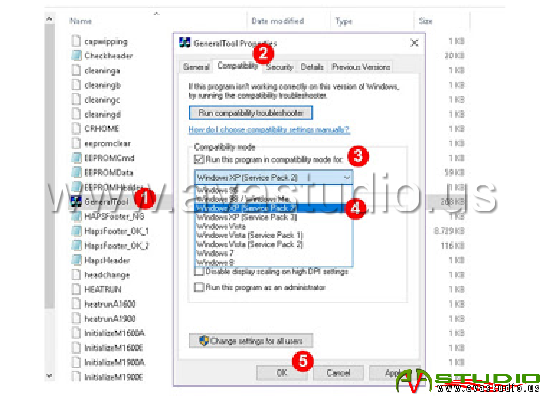Canon Service Tool is a program used to clear certain error codes on Canon printers. Commonly used by technicians and service personnel to troubleshoot Canon printers.
Canon Service Tool version V.1020 can reset certain error codes on some Canon printers. However, using the Canon Service Tool may void your printer warranty and may damage your printer if misused. We recommend that you use
Canon Service Tool only if you are confident in your technical skills and understand the risks involved. If you're having problems with your Canon printer, it's usually a good idea to contact Canon support or a certified service technician for help.
Resetter Canon Service Tool V.1020
Support OS
Windows XP, Windows Vista, Windows 7, Windows 8, Windows 8.1, Windows 10
Support Printer Printer
Canon Pixma iP Series
Printer Canon Pixma iP3600, Printer Canon Pixma iP3680, Printer Canon Pixma iP4600, Printer Canon Pixma iP4680
Canon Pixma MP Series
Printer Canon Pixma MP190, Printer Canon Pixma MP198, Printer Canon Pixma MP240, Printer Canon Pixma MP245, Printer Canon Pixma MP260, Printer Canon Pixma MP268,Printer Canon Pixma MP480, Printer Canon Pixma MP486, Printer Canon Pixma MP540, Printer Canon Pixma MP545, rinter Canon Pixma MP620, Printer Canon Pixma MP620B,Printer Canon Pixma MP628, Printer Canon Pixma MP630, Printer Canon Pixma MP638, Printer Canon Pixma MP980, Printer Canon Pixma MP988
Cara Membuka Canon Service Tool v.1020
- Klik dua kali pada Aplikasi Canon Service Tool v1020 (Jika tidak terbuka/Error - Lanjutkan kelangkah yang ke-2 (OS Not Support)
- Klik kanan Canon Service Tool v1020, pilih Properties
- Compatibility
- Jalankan program ini dalam mode Compatibility
- Pilih OS. Contoh: Windows XP (ServicePack 2)
- OK
Cara Menggunakan Aplikasi Resetter Canon Service Tool v1020
- How to Use Canon Service Tool V.1020 Full version Here
Download Free Resetter Canon Service Tool V.1020
Download Link 1 (Server Google Drive)
[password rar : avastudio]